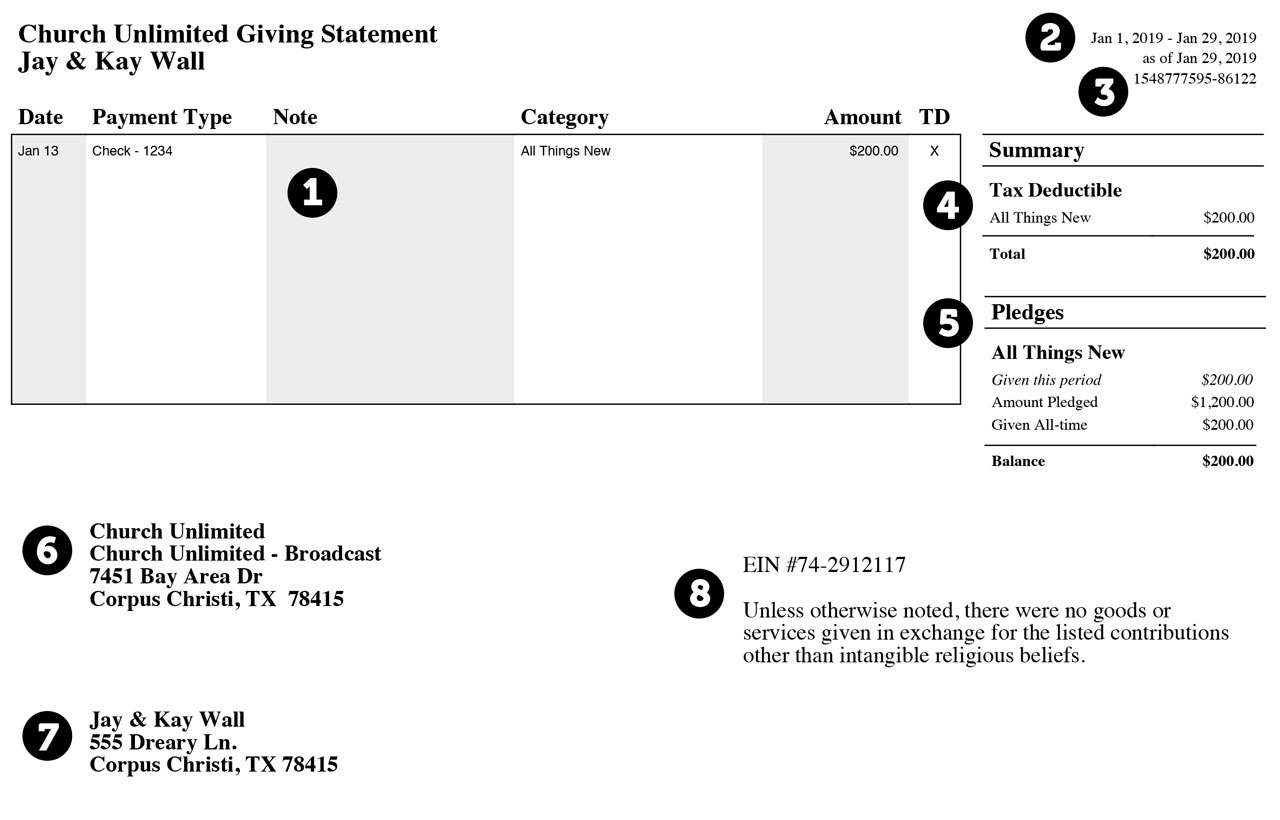How to Download Your Giving Statement
- Login or create a uconnect account.
- Click "My Giving"
- Choose the "SCHEDULES / HISTORY" tab
- Click "Giving Statement"
Filter the statement by the following options:
- Run for just yourself or for your whole family
- Choose a date range
- Choose only tax-deductible transactions, only non-deductible transactions, or both
- Choose if you'd like to view pledges
- Click "Run Report"
Reading Your Giving Statement
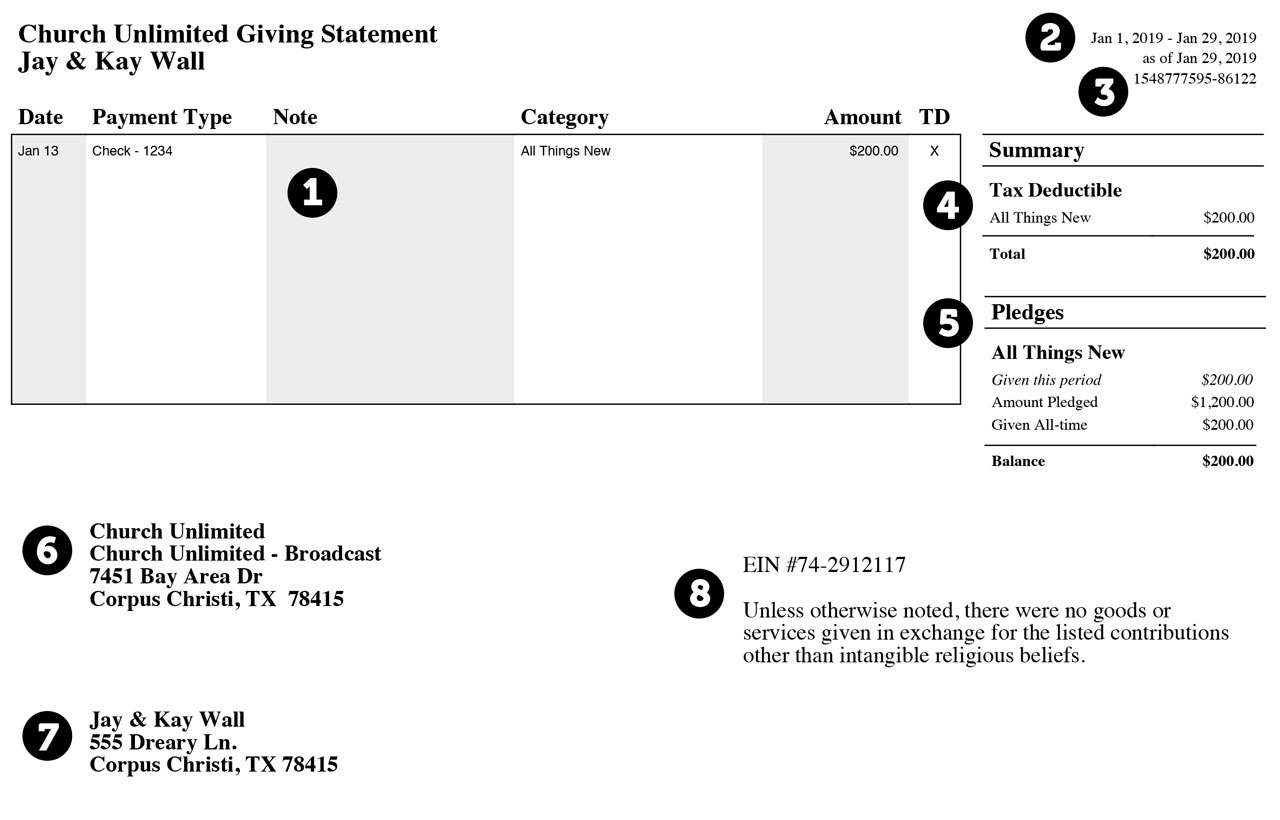
- A list of all transactions found within the date range set, including:
- The date of the transaction
- The type of transaction (check, cash, online, etc.) and check #, if applicable
- Any memo notes for the transaction
- The giving fund of the transaction
- The amount of the gift
- The tax-deductible status of a transaction
- Dates will include the range used for the statement and the actual date the statement was generated
- Unique identification number
- Tax-deductible & Non-deductible (if applicable) summary sections, by fund
- If included, a summary of your pledge balances
- Church Unlimited’s name and address
- Full name and address of donor(s)
- Church Unlimited’s Federal Tax ID number